AI For Trading:Smoothing (66)
Smoothing
Financial data is noisy, and sometimes the data we're working with is sparse. For instance, it might have many missing values. We can apply smoothing techniques across the time dimension to help make the factor more robust to noise and sparse data.
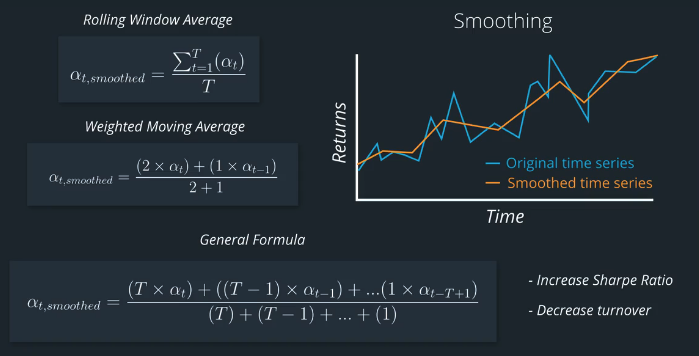
Quize
Check out the documentation for two smoothing functions: simplemovingaverage and exponentialWeightedMovingAverage
练习题
How would you set the arguments of the ExponentialWeightedMovingAverage so that it gave the same result as SimpleMovingAverage?
A:decay=SimpleMovingAverage
B: decay=0
C: decay=1
D: decay = NaN
答案:C
Smoothing
Install packages
import sys!{sys.executable} -m pip install -r requirements.txtimport cvxpy as cvx
import numpy as np
import pandas as pd
import time
import os
import quiz_helper
import matplotlib.pyplot as plt%matplotlib inline
plt.style.use('ggplot')
plt.rcParams['figure.figsize'] = (14, 8)data bundle
import os
import quiz_helper
from zipline.data import bundlesos.environ['ZIPLINE_ROOT'] = os.path.join(os.getcwd(), '..', '..','data','module_4_quizzes_eod')
ingest_func = bundles.csvdir.csvdir_equities(['daily'], quiz_helper.EOD_BUNDLE_NAME)
bundles.register(quiz_helper.EOD_BUNDLE_NAME, ingest_func)
print('Data Registered')Build pipeline engine
from zipline.pipeline import Pipeline
from zipline.pipeline.factors import AverageDollarVolume
from zipline.utils.calendars import get_calendar
universe = AverageDollarVolume(window_length=120).top(500)
trading_calendar = get_calendar('NYSE')
bundle_data = bundles.load(quiz_helper.EOD_BUNDLE_NAME)
engine = quiz_helper.build_pipeline_engine(bundle_data, trading_calendar)View Data露
With the pipeline engine built, let's get the stocks at the end of the period in the universe we're using. We'll use these tickers to generate the returns data for the our risk model.
universe_end_date = pd.Timestamp('2016-01-05', tz='UTC')
universe_tickers = engine\
.run_pipeline(
Pipeline(screen=universe),
universe_end_date,
universe_end_date)\
.index.get_level_values(1)\
.values.tolist()
universe_tickersGet Returns data
from zipline.data.data_portal import DataPortal
data_portal = DataPortal(
bundle_data.asset_finder,
trading_calendar=trading_calendar,
first_trading_day=bundle_data.equity_daily_bar_reader.first_trading_day,
equity_minute_reader=None,
equity_daily_reader=bundle_data.equity_daily_bar_reader,
adjustment_reader=bundle_data.adjustment_reader)Get pricing data helper function
def get_pricing(data_portal, trading_calendar, assets, start_date, end_date, field='close'):
end_dt = pd.Timestamp(end_date.strftime('%Y-%m-%d'), tz='UTC', offset='C')
start_dt = pd.Timestamp(start_date.strftime('%Y-%m-%d'), tz='UTC', offset='C')
end_loc = trading_calendar.closes.index.get_loc(end_dt)
start_loc = trading_calendar.closes.index.get_loc(start_dt)
return data_portal.get_history_window(
assets=assets,
end_dt=end_dt,
bar_count=end_loc - start_loc,
frequency='1d',
field=field,
data_frequency='daily')get pricing data into a dataframe
returns_df = \
get_pricing(
data_portal,
trading_calendar,
universe_tickers,
universe_end_date - pd.DateOffset(years=5),
universe_end_date)\
.pct_change()[1:].fillna(0) #convert prices into returns
returns_dfSector data helper function
We'll create an object for you, which defines a sector for each stock. The sectors are represented by integers. We inherit from the Classifier class. Documentation for Classifier, and the source code for Classifier
from zipline.pipeline.classifiers import Classifier
from zipline.utils.numpy_utils import int64_dtype
class Sector(Classifier):
dtype = int64_dtype
window_length = 0
inputs = ()
missing_value = -1
def __init__(self):
self.data = np.load('../../data/project_4_sector/data.npy')
def _compute(self, arrays, dates, assets, mask):
return np.where(
mask,
self.data[assets],
self.missing_value,
)sector = Sector()We'll use 2 years of data to calculate the factor
Note: Going back 2 years falls on a day when the market is closed. Pipeline package doesn't handle start or end dates that don't fall on days when the market is open. To fix this, we went back 2 extra days to fall on the next day when the market is open.
factor_start_date = universe_end_date - pd.DateOffset(years=2, days=2)
factor_start_dateExplore the SimpleMovingAverage Function
The documentation for SimpleMovingAverage is located here, and is also pasted below:
class zipline.pipeline.factors.SimpleMovingAverage(*args, **kwargs)[source]
Average Value of an arbitrary column
Default Inputs: None
Default Window Length: NoneNotice that the description doesn't show us the syntax for the parameters for Inputs and Window Length. Looking at the source code, we can see that SimpleMovingAverage is a class that inherits from CustomFactor.
Here's the documentation for CustomFactor. Notice that it includes parameters inputs and window_length.
Quiz 1
Create a factor of one year returns, demeaned, and ranked, and then converted to a zscore.
Put this factor as the input into a SimpleMovingAverage function, with a window length for 1 week (5 trading days). Also rank and zscore this smoothed factor. Note that you don't need to make it sector neutral, since the original factor is already demeaned by sector.
Answer 1
#TODO: import Returns from zipline
from zipline.pipeline.factors import Returns
# TODO: import SimpleMovingAverage from zipline
from zipline.pipeline.factors import SimpleMovingAverage
#TODO
# create a pipeline called p
p = Pipeline(screen=universe)
# create a factor of one year returns, deman by sector, then rank
factor = (
Returns(window_length=252, mask=universe).
demean(groupby=Sector()). #we use the custom Sector class that we reviewed earlier
rank().
zscore()
)
# TODO
# Use this factor as input into SimpleMovingAverage, with a window length of 5
# Also rank and zscore (don't need to de-mean by sector, s)
factor_smoothed = (
SimpleMovingAverage(inputs=[factor], window_length=5).
rank().
zscore()
)
# add the unsmoothed factor to the pipeline
p.add(factor, 'Momentum_Factor')
# add the smoothed factor to the pipeline too
p.add(factor_smoothed, 'Smoothed_Momentum_Factor')visualize the pipeline
Note that if the image is difficult to read in the notebook, right-click and view the image in a separate tab.
p.show_graph(format='png')run pipeline and view the factor data
df = engine.run_pipeline(p, factor_start_date, universe_end_date)df.head()Let's grab some data for one stock
# these are the index values for all the stocks (index level 1)
df.index.get_level_values(1)[0:5]Quiz 2
Get the index value for APPL stock
Answer 2
# TODO
# get the level value for AAPL (it's at row index 3)
stock_index_name = df.index.get_level_values(1)[3]
print(type(stock_index_name))
print(stock_index_name)Stack overflow example of how to use numpy.in1d
#notice, we'll put the stock_index_name inside of a list
single_stock_df = df[np.in1d(df.index.get_level_values(1), [stock_index_name])]
single_stock_df.head()single_stock_df['Momentum_Factor'].plot()
single_stock_df['Smoothed_Momentum_Factor'].plot(style='--')Quiz 3
How would you describe the smoothed factor values compared to unsmoothed factor values?
Answer 3
The smoothed factor values follow the original factor values but are a bit less volatile (they're smoother)!
为者常成,行者常至
自由转载-非商用-非衍生-保持署名(创意共享3.0许可证)



